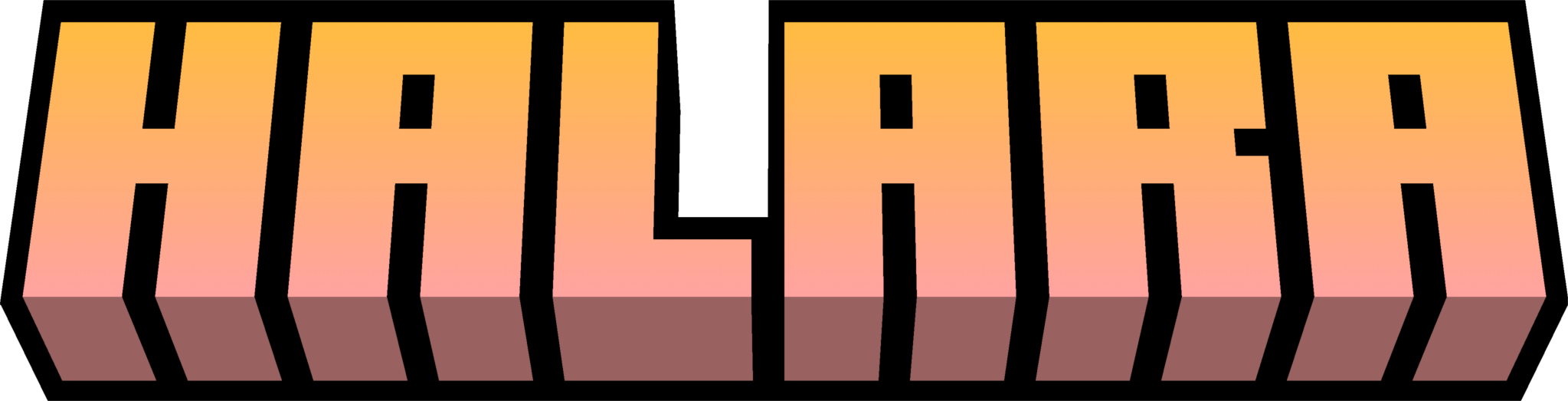
In this post, you can find a list of commands that may come in handy during your time on the server. Some commands are server-specific and will only work on their corresponding servers. This list in no way encompasses all available commands, but serves more as a quick start guide for newer users.
In this post, you can find a list of commands that may come in handy during your time on the server. Some commands are server-specific and will only work on their corresponding servers. This list in no way encompasses all available commands, but serves more as a quick start guide for newer users.
-
/afkwill mark your player as Away-From-Keyboard.- This is essentially “be right back” mode.
- Players are automatically marked as AFK after some time of inactivity.
- If you are AFK for 15+ minutes, you will be kicked from the server for idling.*
- All players with MVP and above are exempt from being kicked for this reason.
-
/ahopens the Auction House menu.- In this GUI, you’ll find a list of items currently being sold throughout the server.
- A great way to find exclusive and hard-to-find items!
-
/ahcancel will cancel all of your current listings. -
/ah menuopens the Auction House in “menu mode.” -
/ah sell <price>sends the item you are currently holding to the Auction House. -
/ah sellinglists the items you are currently selling. -
/ah solddisplays all of your recently-sold items. -
/backteleports you to your location prior to tp/spawn/warp.- Use this command on death to return to your death point!
-
/balance [player]displays the amount of in-game-currency the player currently has. -
/balancetopdisplays the server’s wealthiest users in order. -
/clearinventoryclears your entire inventory. -
/compasstoggles a compass HUD on the top of your screen. -
/delhome <name>deletes a specified home waypoint; the default name is “home.” -
/depositconverts all currency token items from your inventory into digital currency. -
/depthshows the depth of your current position relative to sea-level. -
/discorddisplays the invite link to Halara’s community Discord server. -
/discordlink shows instructions on how to link your Discord account to your Minecraft account.- When you link your account, you gain access to the “Tools” kit!
-
/getposshows your current world, coordinates, yaw, and pitch. -
/helpop <message>privately sends help message to online staff members. -
/home [name]teleports your player to one of your home waypoints. -
/ignore <player>will block a specified player; you won’t receive any of their messages. -
/kit <name>equips a specified kit. -
/kitsdisplays which kits you’ve unlocked thus far. -
/listshows a list of all online players, sorted by rank. -
/me <message>describes an action in the context of the player. -
/motddisplays the server’s message of the day. -
/nearlists all nearby players and NPC’s. -
/pay <player> <amount>sends in-game-currency to a specified player. -
/pwarp <name>teleports your player to a player-defined waypoint; use caution! -
/pwarp cost remove <name>removes all fees from a specified waypoint. -
/pwarp cost set <name> <cost>sets a server-wide fee for using your waypoint. -
/pwarp listdisplays all player-defined waypoints you can currently teleport to. -
/pwarp lock <name>will privatize your waypoint. -
/pwarpopen opens the Player Warps menu, displaying a GUI of all available waypoints. -
/pwarp password remove <name>removes the password from the specified waypoint. -
/pwarp password set <name> <password>will lock your waypoint with a password. -
/pwarp rate <name> <rating>will rate a warp to appear on the public warp list. -
/pwarp remove <name>remove your specified public waypoint. -
/pwarp rename <name>renames your specified public waypoint. -
/pwarp set <name>creates a public waypoint for players to teleport to. -
/rtpwill randomly teleport your player throughout the overworld.- This command costs $1000 per use.*
- VIP’s receive a 50% discount on this command (now $500 per use).
- MVP’s receive a 75% discount on this command (now $250 per use).
- Ultimate’s receive a 100% discount on this command (now completely free).
-
/rulesdisplays the server’s rules. -
/sell <item> [amount]will sell all (or a specified amount) of a specified item in your inventory. -
/sell hand [amount]will sell all (or a specified amount) of the item you are currently holding. -
/sethome [name]sets a home waypoint; this is specific to your player only. -
/spawnteleports you to the server’s spawn waypoint. -
/suicideinstantly kills your player. -
/tagsopens the Tag menu.- See all of the suffix tags you currently have unlocked.
- Equip or de-equip any of your available tags in this menu.
-
/tokendisplays information about Halara’s currency token items. -
/tpa <player>request to teleport to a specified player. -
/tpa acceptwill accept the most recent incoming teleport request. -
/tpa denywill deny the most recent incoming teleport request. -
/tpahere <player>sends a request for the specified player to teleport to you. -
/votedisplays a list of websites in which you can vote for the server daily to receive rewards.- Every time you vote, you are guaranteed 3+ Bottles of Experience
- Voting is one of the only ways to unlock suffix tags!
-
/warp <name>teleports your player to a server waypoint. -
/warpsdisplays which server-wide waypoints you can currently teleport to. -
/withdraw <amount>extracts the specified amount from your bank account into currency tokens.- Creating currency token items will drop the items at the user’s feet.
- The amount specified is granted in the minimum number of tokens possible.
-
/whois <player>shows a player’s real username, even if they are nick’d. -
/worthcalculates the worth of the item stack in your hand. -
/worth <item> [amount]calculates the worth of the item stack specified.